Enabling the Fingerprint Reader Feature
- Log into PharmaClik Rx as the Administrator (ADM).
- Select More > Pharmacy.
- Select the System tab.
- Select the Fingerprint Login checkbox.
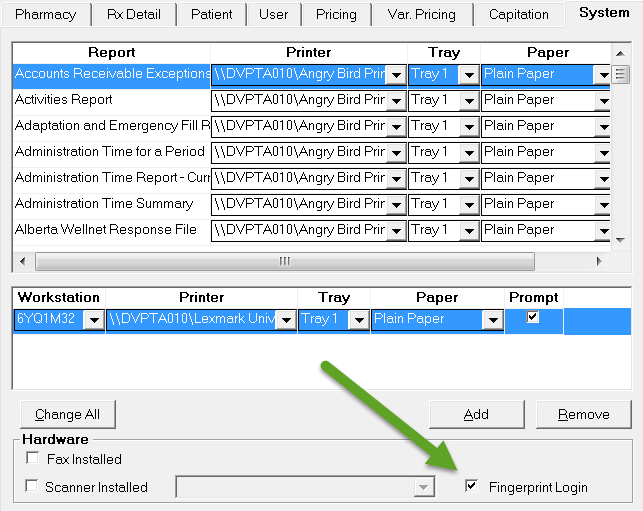
- Select the Save button.
- Log off and log back into PharmaClik Rx. Your login window will now display a fingerprint icon!
